The layout you have so far looks pretty good on the iPad. However, it's just too cramped on the iPhone in portrait mode. Let's create some room by changing it to a single-column layout. First, select iPhone view and click on the Vary for Traits button. This time, make sure that you only vary for the width. The easiest way to pull off a change this big is to rearrange the view first without modifying the constraints yet. Rearrange the views so they look as shown in the following screenshot:
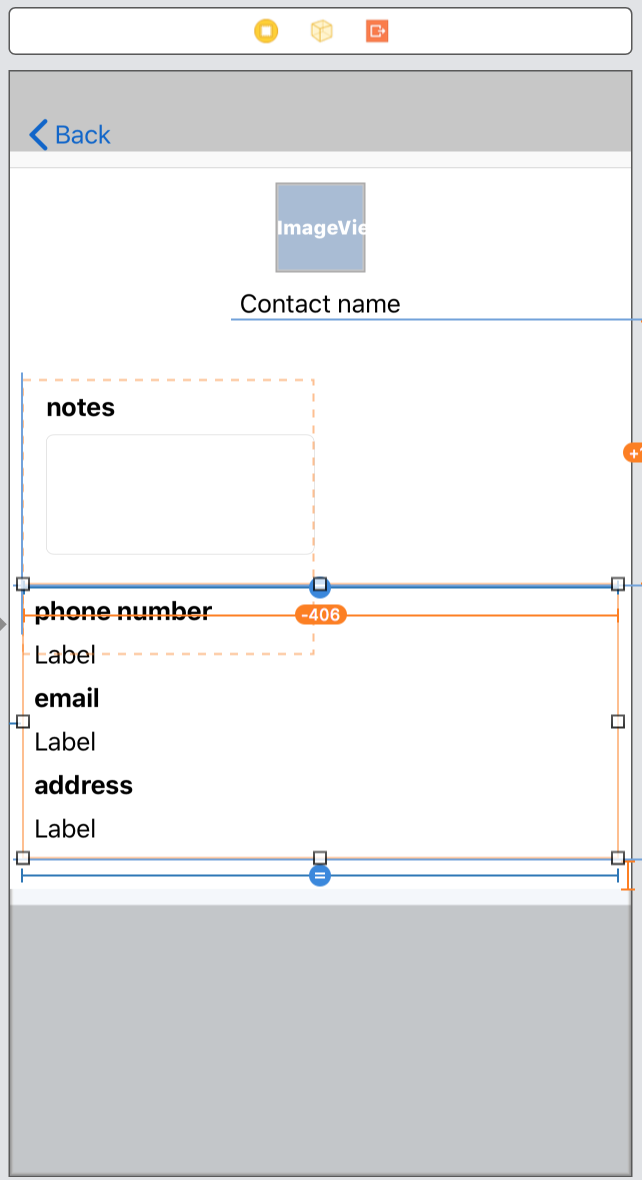
Once you have rearranged the views, it's a good idea to add constraints that you know are missing. This isn't ...

