Developing and deploying your first OpenShift application in the cloud
To begin, follow these steps:
- Open your browser and point it to the following URL:https://console.preview.openshift.com/console/
- Log in with your GitHub account and you will be ready to create your first project. Just click on the blue New Project button, as depicted in the following screenshot:
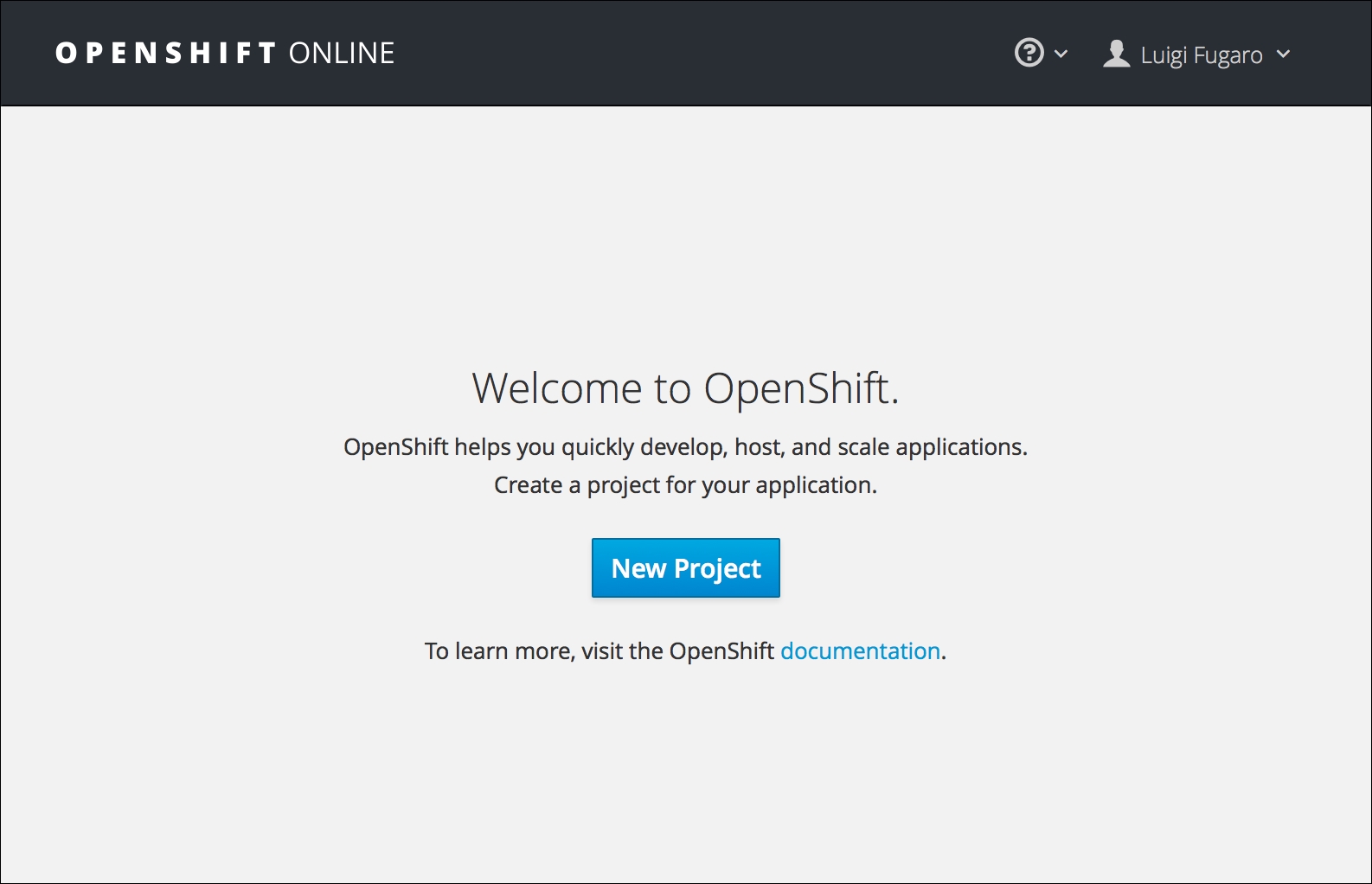
OpenShift welcome page
- When you click on the blue New Project button, you will have to fill in the form to create your own project. For reference, here is my form:
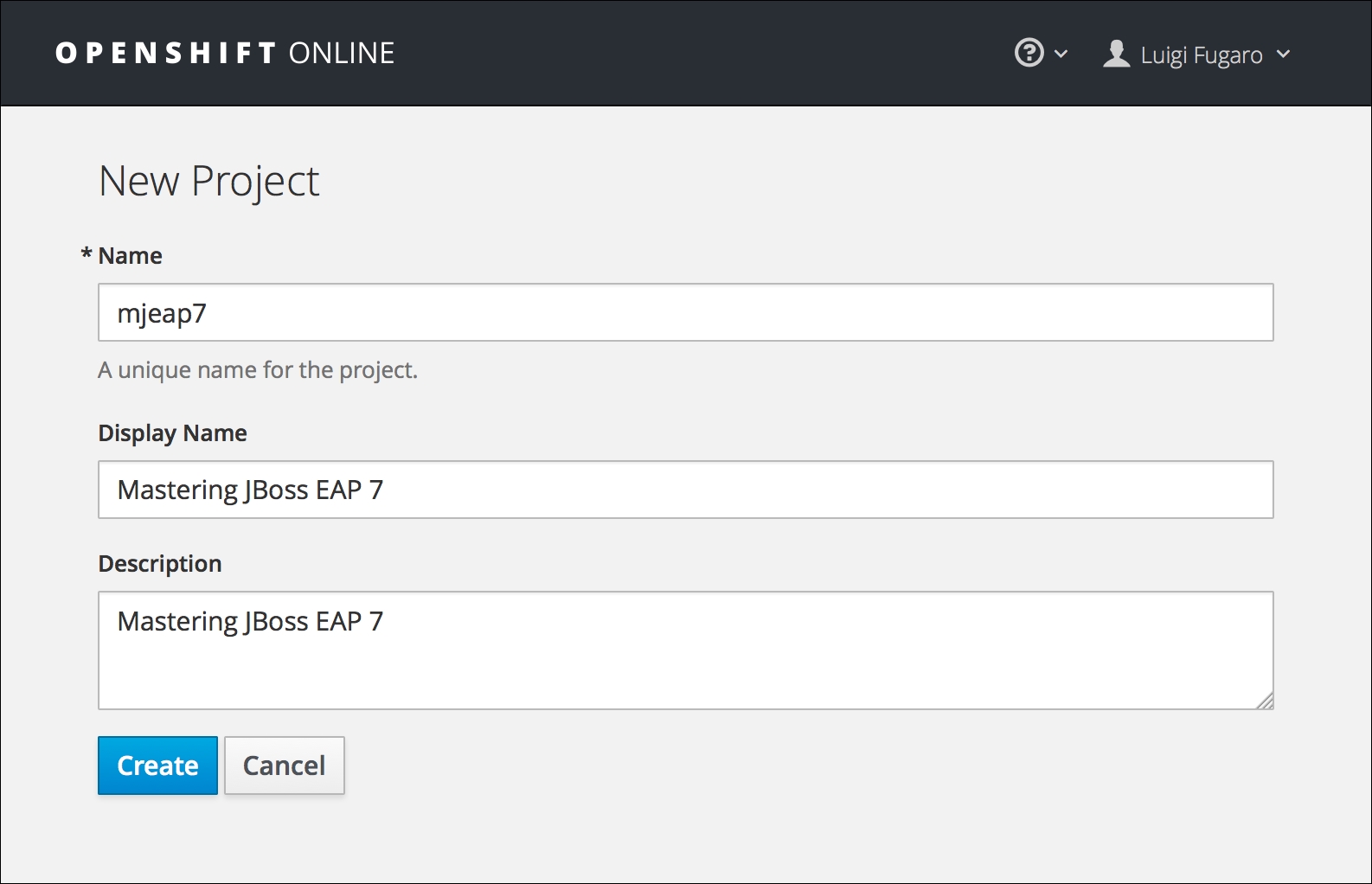
OpenShift project creation ...
Get Mastering JBoss Enterprise Application Platform 7 now with the O’Reilly learning platform.
O’Reilly members experience books, live events, courses curated by job role, and more from O’Reilly and nearly 200 top publishers.

