From the Select visualization type screen, we need to click on the pie block. This will open the Choose search source screen. Here, we have the following two options:
- From a New Search, Select Index: This is used if we want to pick the index name
- Or, From a Saved Search: This is used if we want to pick from a saved search:
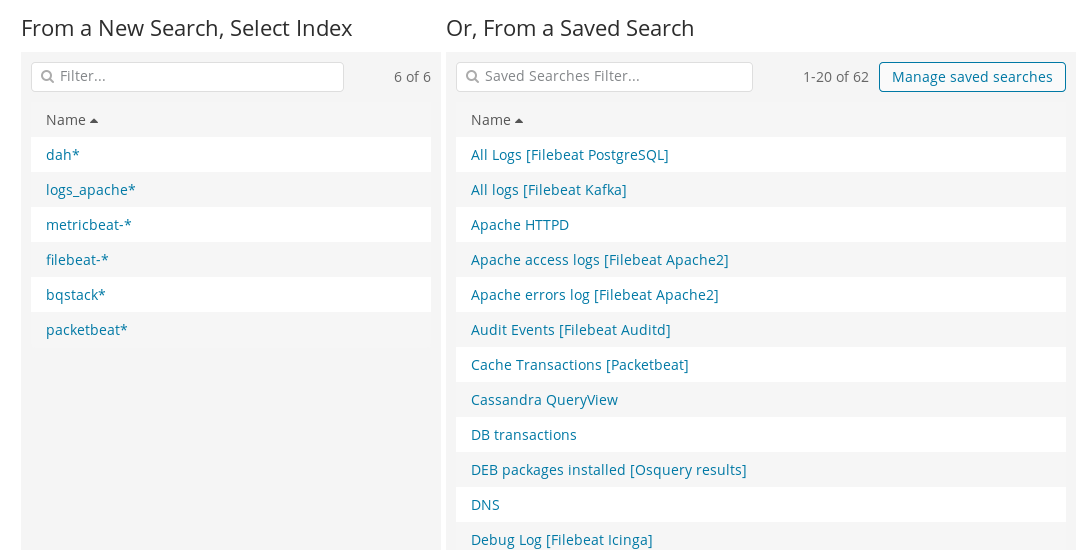
This is also a very important selection, in the sense that if we have saved any searches and want to create visualizations on the basis of the same search criteria, then we can go for the second option. This will save time in applying the search criteria again during chart creation.
If we don't want ...

