Creating storage domains
To create storage domains, we will use an ISCSI storage which is already configured. You can proceed with the following steps:
- Go to the Storage tab and click on New Domain. You'll get a screen similar to the following screenshot:
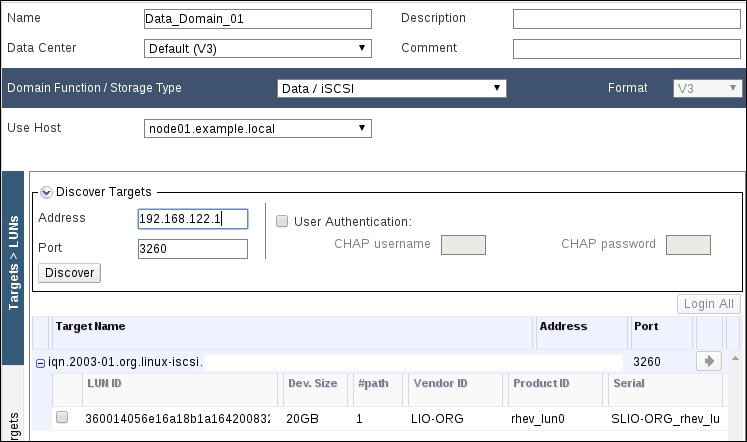
fig 11-9
- Choose a Name for your storage domain, select Storage Type as Data ISCSI, expand Discover Targets to enter the target address, and click on Discover. The discover process will find the target.
- Use Login All to get LUNs. Select the LUNs you want to use to create the data domain and click on OK.
During the initiation process, the domain status will remain locked and then automatically change ...
Get Mastering KVM Virtualization now with the O’Reilly learning platform.
O’Reilly members experience books, live events, courses curated by job role, and more from O’Reilly and nearly 200 top publishers.

