February 2020
Intermediate to advanced
666 pages
15h 45m
English
There may be times when you'll need to either add another encrypted drive to an existing machine or encrypt a portable device, such as a USB memory stick. This procedure works for both scenarios. Follow these steps to add an encrypted partition:
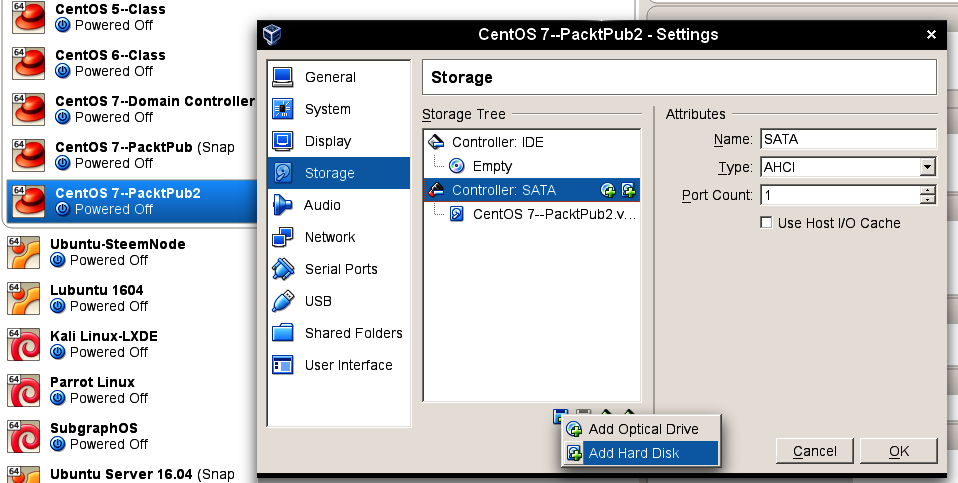
Bump the drive capacity up to 20 GB, which will give you plenty of room to play with:
