Visual Studio Code (Development Environment)
In order to design the system and extension using the new Development environment, you must install Visual Studio Code first. You can find Visual Studio Code at https://code.visualstudio.com/.
You also need Microsoft Dynamics NAV 2017 for this development environment. The following screenshot shows Visual Studio Code:
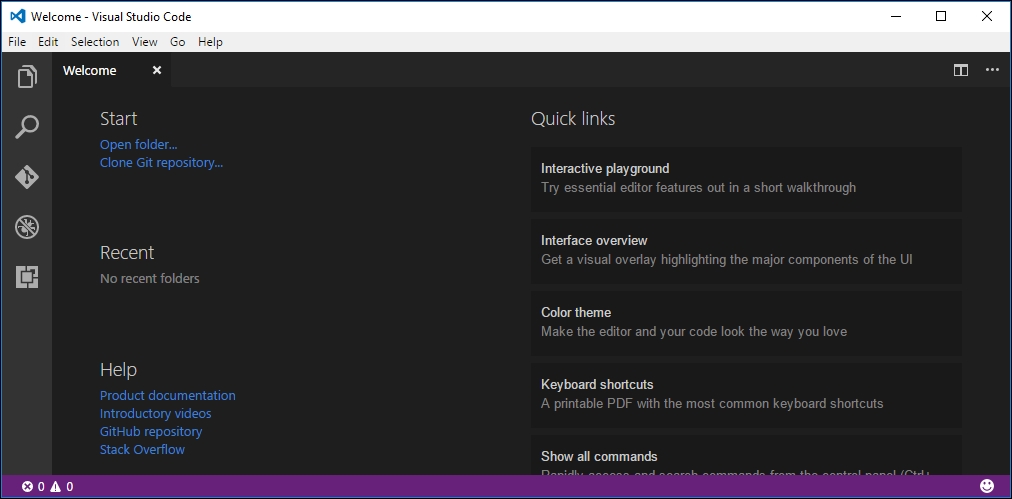
Here, it is easy to create the extensions using this tool effectively. The following are some of the attractive features that you will get with Visual Studio Code:
- Built-in Git command for version control
- Intelligent code completion (IntelliSense)
- Better code navigation and refactoring
- Debug ...
Get Mastering Microsoft Dynamics NAV 2016 now with the O’Reilly learning platform.
O’Reilly members experience books, live events, courses curated by job role, and more from O’Reilly and nearly 200 top publishers.

