We can create the service using a web application template in Microsoft Visual Studio. It is recommended that we use Visual Studio 2015, because OData v4 scaffolding has been known to have issues in later versions of Visual Studio.
There are several steps involved in the creation of the service. Let's get onto them:
- Open Visual Studio. Navigate to File | New Project | Web and choose ASP.Net Web Application as the template. Give an appropriate name to the project. Use .NET Framework 4.5.2. Then click on OK, as shown in the following screenshot:
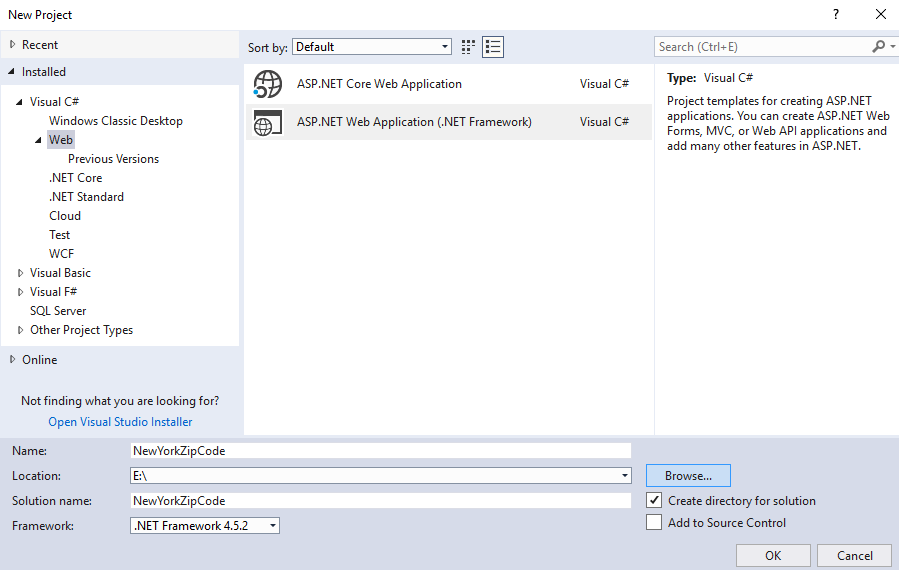
- A dialog box will open up for selecting the template. Choose the ...

