In eDisovery, core search functionality is inherently similar to what's available in Content search. But, the screens have been updated. If you're more comfortable with the old UI, you have a chance to switch back into it, at least for the moment:
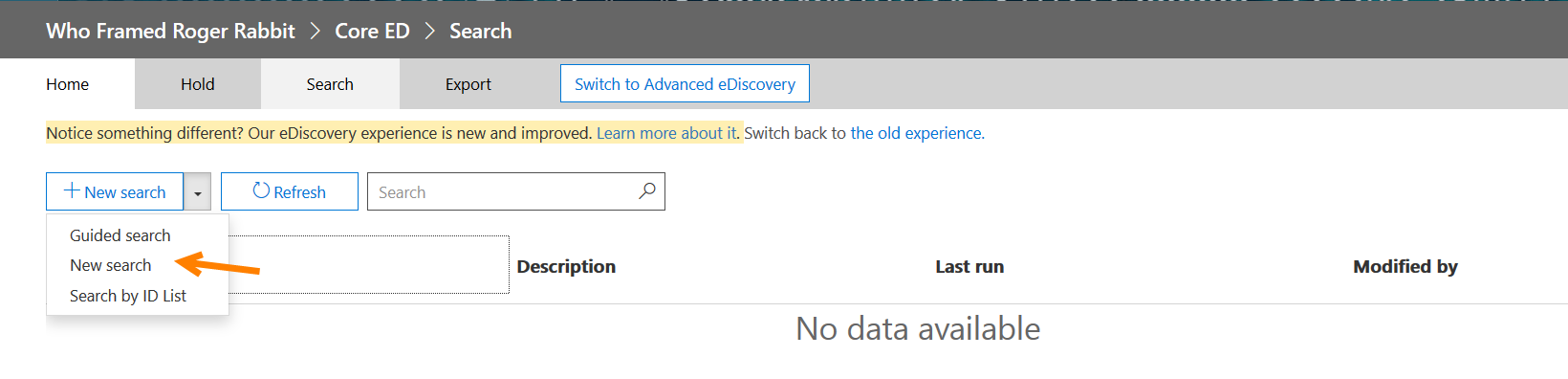
New search is the default and will open on the left-hand side of the current screen. It is a streamlined search interface designed for more experienced eDiscovery users. Search by ID list is for uploading CSV documents that identify specific items of interest that were previously exported. New users will likely prefer Guided search, which offers just a bit more ...

