To get to the part of the admin center where the Office 365 Groups controls are, go to Office 365 Admin center | Settings | Services & add-ins. Scroll down the page and click on Microsoft Teams, as shown in the following screenshot:
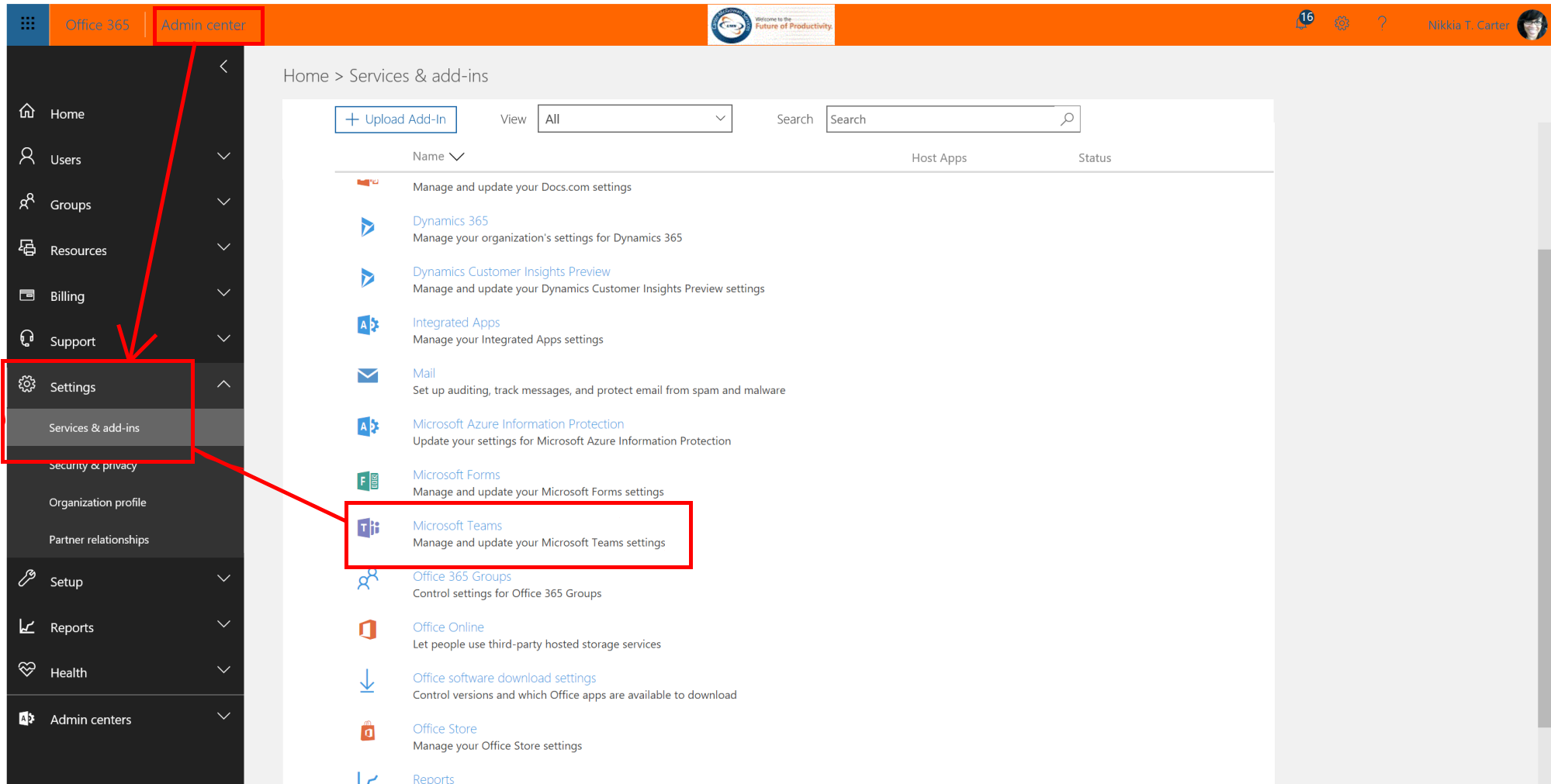
Once you click on Microsoft Teams, you will get a side panel with settings:
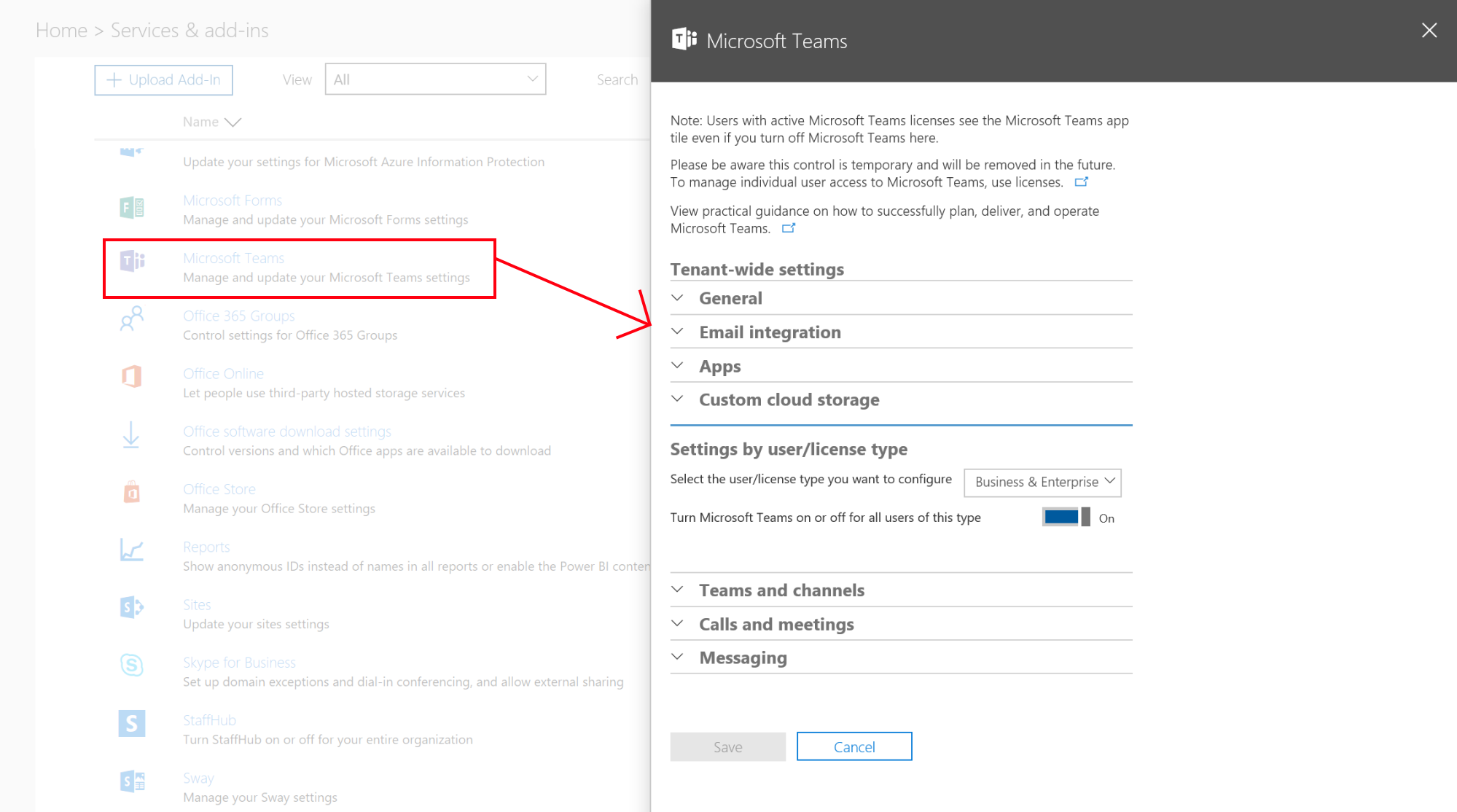
Make sure you are aware of the notations at the top of the panel, as shown in the following screenshot:
Let's go through the Tenant-wide ...

