Clicking the Edit link to the right of a user's login name will open a dialog that allows you to change their username, add email aliases, and replace the username with any existing alias. To change the login name, simply create a new alias and then use the Set as primary button to replace the user's login name with the newly created email alias:
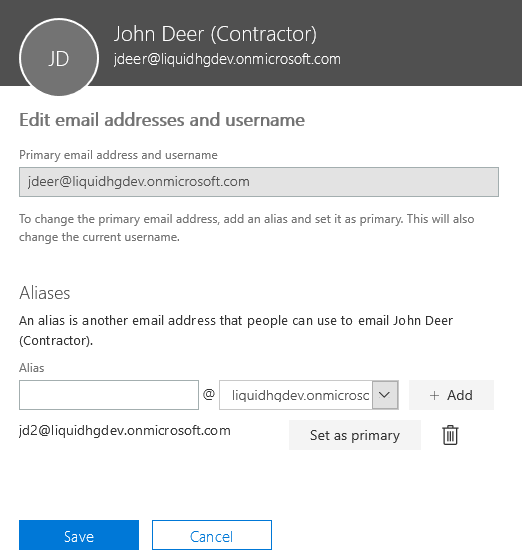
While there's no bulk option to change user login names, there is a bulk option to change their login domain, which can be useful in cases where you added users with the *.onmicrosoft.com domain and need to change them over ...

