Reading code
This section covers the different tools available in PyCharm to help you read code better. This is not an exhaustive list, however, as there are so many features out there.
The lens mode
When editing, you might notice that there are different colored bars on the right-hand side. If you hover over these small bars, you will be able to see the warning, error, or information in question. This is what PyCharm calls lens mode.
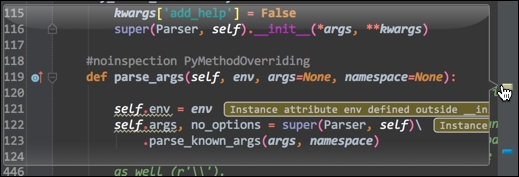
This is really quite useful when you want to take a quick look at the code. You can also see that lens mode will show you all the messages that the colored horizontal bars mean. In this case, you can see that by placing ...
Get Mastering PyCharm now with the O’Reilly learning platform.
O’Reilly members experience books, live events, courses curated by job role, and more from O’Reilly and nearly 200 top publishers.

