The Changes panel
The Changes panel gives us a bird's eye view of the status of our commits and the branches we have as well as the difference between the commits. There are so many features that we cannot go over all of them, but we will be looking at most of them.
Changes is a panel, just like Project, and we should able to access it once we've initialized version control in our project:
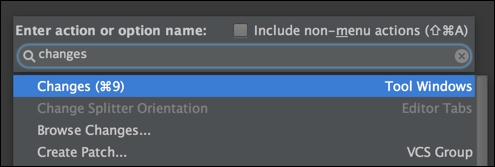
The Changes panel has two tabs: Log and Local. The Log tab allows us to dive into the changes that have been made, providing powerful search tools. It also gives us the ability to quickly see the changes between different versions of the commits.
But, before we ...
Get Mastering PyCharm now with the O’Reilly learning platform.
O’Reilly members experience books, live events, courses curated by job role, and more from O’Reilly and nearly 200 top publishers.

