How to work with User-Defined Values
To access the User-Defined Values, you can choose menu item Tools | User-Defined Values. You can also use the shortcut key Shift+Alt+F2 instead. Another option is to access it directly from a non-assigned field by using Shift+F2. This will be discussed later.
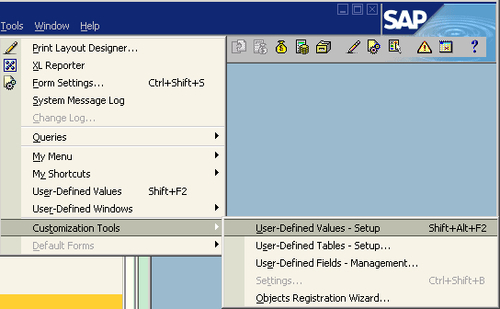
You must notice that the option will not be available until you brought up at least one form. This is because the UDV has to be associated with a form. It can't stand alone.
The following screenshots are taken from A/R Down Payment Invoice. It is one of the standard marketing documents. From the UDV point of view, there is no big difference between this and ...
Get Mastering SQL Queries for SAP Business One now with the O’Reilly learning platform.
O’Reilly members experience books, live events, courses curated by job role, and more from O’Reilly and nearly 200 top publishers.

