- From the SQL Server 2016 setup utility, click on SQL Server Data Tools (SSDT). This will open the Download SQL Server Data Tools (SSDT) download page in your browser as shown in the following screenshot:
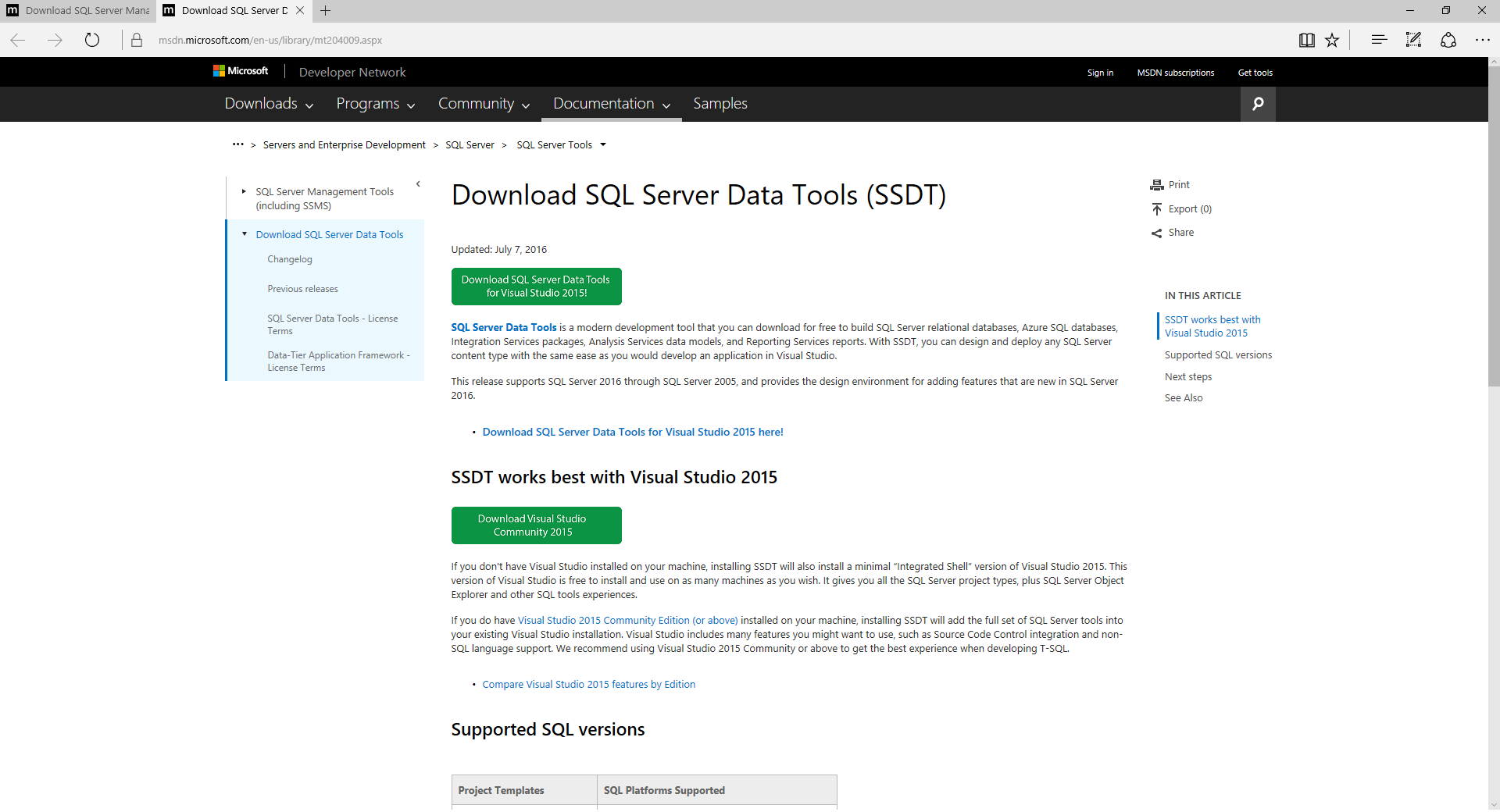
Here, there are two choices:
Install SSDT only: This is the simplest scenario. It only installs SSDT and a development shell.
Install Visual Studio and SSDT: You choose this if you plan to use source control inside Visual Studio or when you want to implement different types of development (.NET, Python, and so on) such as SSIS/SSAS/SSRS development. Since we'll talk about custom components in this book, we'll install Visual ...

