Let's start by creating a new scene and laying out the buttons.
To make a faux-start screen as shown in the image at the beginning of this example, complete the following steps:
- Create a brand new empty scene and name it Chapter5StartScreen. Open the new scene.
- To give it the same background as the scenes we've made in the last three chapters, we can create the Background Canvas afresh, but it will be easier to just copy it from one of the other scenes. We'll do this by having our new scene and one of our old scenes open in the Hierarchy at the same time:
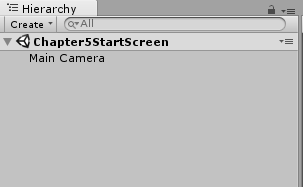
- You will see the name of the current scene in the Hierarchy ...

