Creating script files
If you need to define a logic or behavior for your game, then you'll need to write a script. Scripting in Unity begins by creating a new script file, which is a standard text file added to the project. This file defines a program that lists all the instructions for Unity to follow. As mentioned, the instructions can be written in either C#, JavaScript, or Boo; for this book, the language will be C#. There are multiple ways to create a script file in Unity.
One way is to go to Assets | Create | C# Script from the application menu, as shown in the following screenshot:
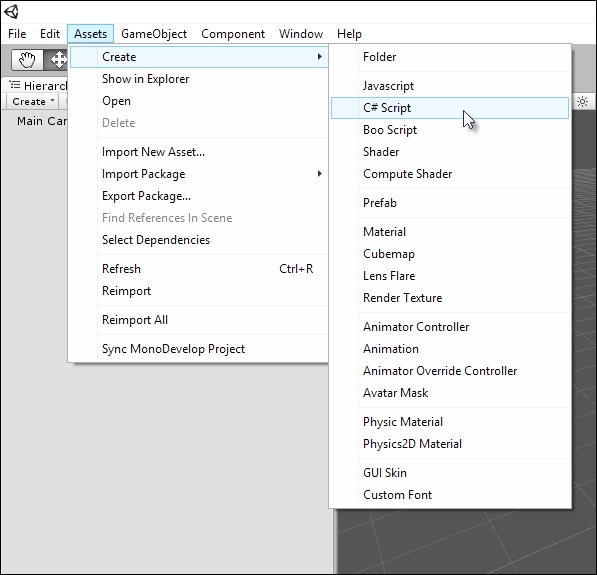
Creating a script file via the application menu
Another way ...
Get Mastering Unity Scripting now with the O’Reilly learning platform.
O’Reilly members experience books, live events, courses curated by job role, and more from O’Reilly and nearly 200 top publishers.

