Visual Studio allows you to export/import breakpoints. This is useful when multiple developers are working on the same code and want to debug at the same breakpoints set by other developers.
You can either export individual breakpoints by right clicking on the breakpoint circle present at the left-hand side bar or you can export all the listed breakpoints in the Breakpoints window by clicking the export button, as shown in the following screenshot:
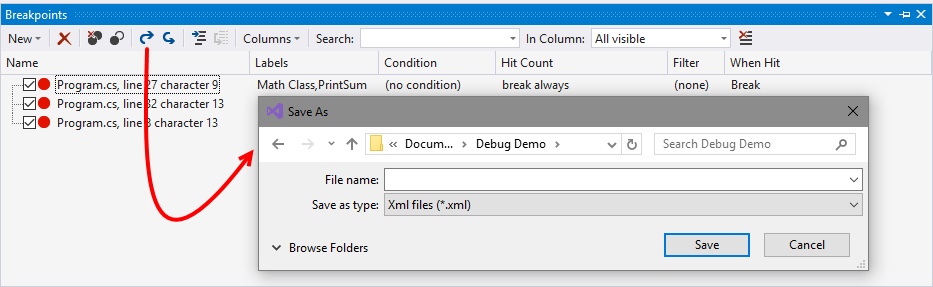
This will save the details in an XML file, which you can share with others. They need to import it by clicking the import breakpoints from the breakpoint window and ...

