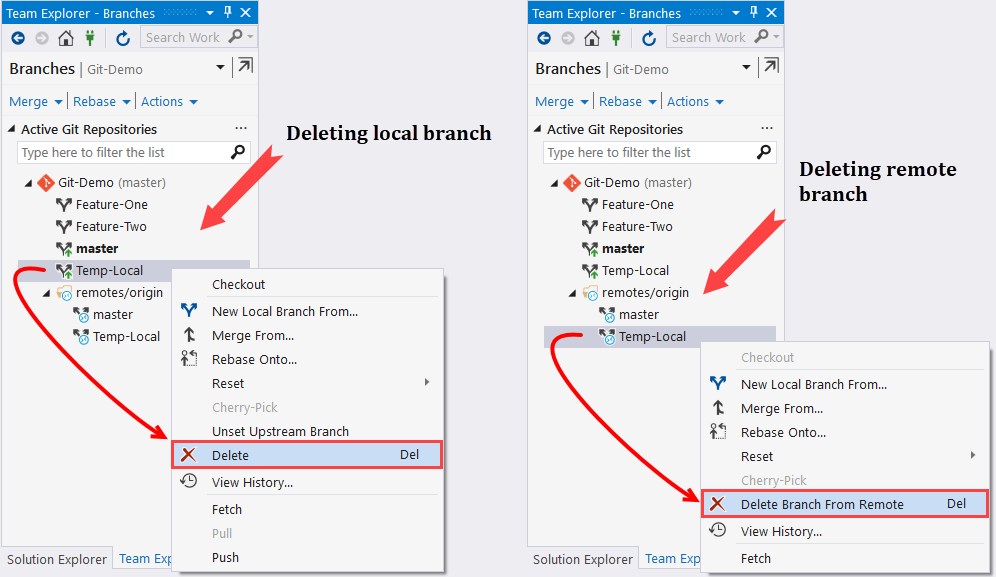There may be some cases when you want to remove a branch. It could be either your local branch or a remote branch available on your Git server repository. Visual Studio 2017 provides you easy access to both.
To delete a local branch, right click on it and select Delete from the context menu. To delete a remote branch listed under the remotes/origin, right click on the desired branch and select Delete Branch From Remote from the context menu that pops up on the screen.
Alternatively, you can select the branch that you want to delete and press the Delete key on your keyboard: