Managing desktop pools
With an automated desktop pool, once you create and entitle your desktop pool, your desktops will be created, first by creating the replica, and then by creating the Linked Clones. You will be able to see the progress of this process inside the vSphere Client and also from inside the Horizon View Administrator:
- To do this, from the Horizon View Administrator dashboard screen, under the Inventory section in the left-hand pane, select Catalog. Now click on Desktop Pools. You will see the following screenshot:
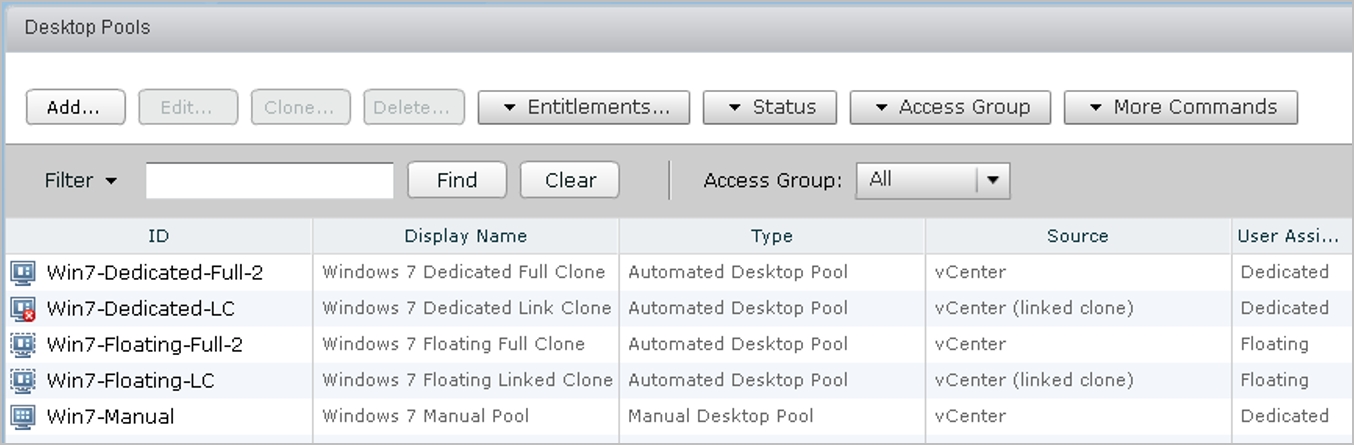
- Select the name of the desktop pool you wish to manage, by double-clicking on it and then selecting the Inventory tab ...
Get Mastering VMware Horizon 7 - Second Edition now with the O’Reilly learning platform.
O’Reilly members experience books, live events, courses curated by job role, and more from O’Reilly and nearly 200 top publishers.

