You need to click on Statistics and go to Conversations:

In Conversations, we have a list of all of the different Ethernet, IPv4, IPv6, TCP, and UDP conversations that have occurred within this packet capture:
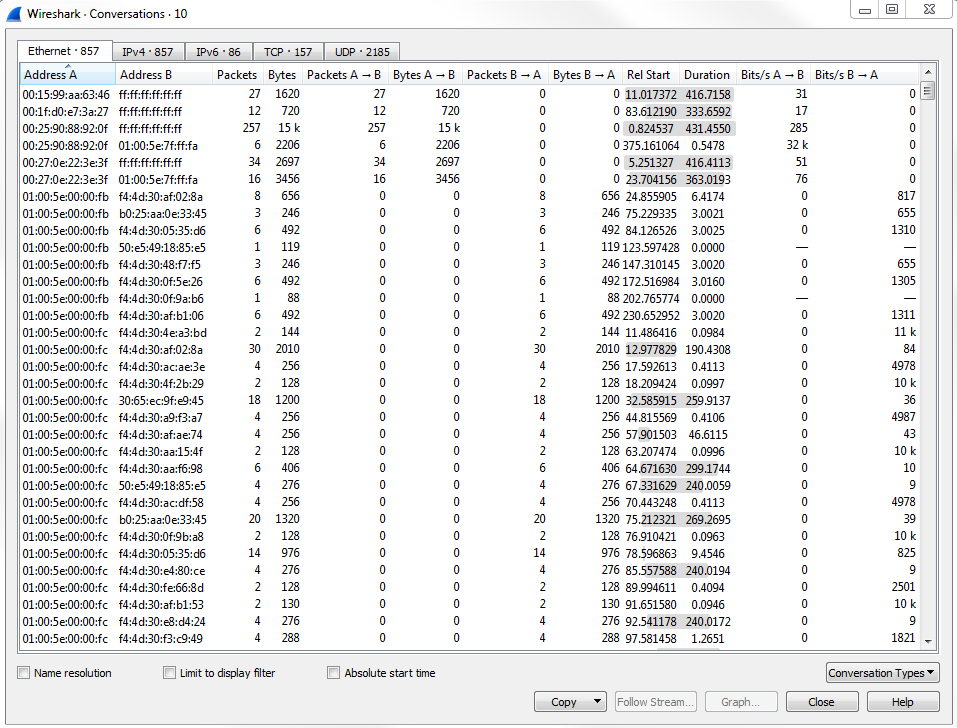
Additionally, on all of these tabs, there's a Duration column, and that's very useful to see which are the largest and longest talkers in your conversations which have been captured. You can sort by duration by clicking on the Duration column, and see which ones are sending the most amount of data:

