One of the coolest Statistics is flow graph.
What we'll do is filter our traffic by this TCP flow. So we'll right-click on a TCP packet and go to Follow | TCP Stream:
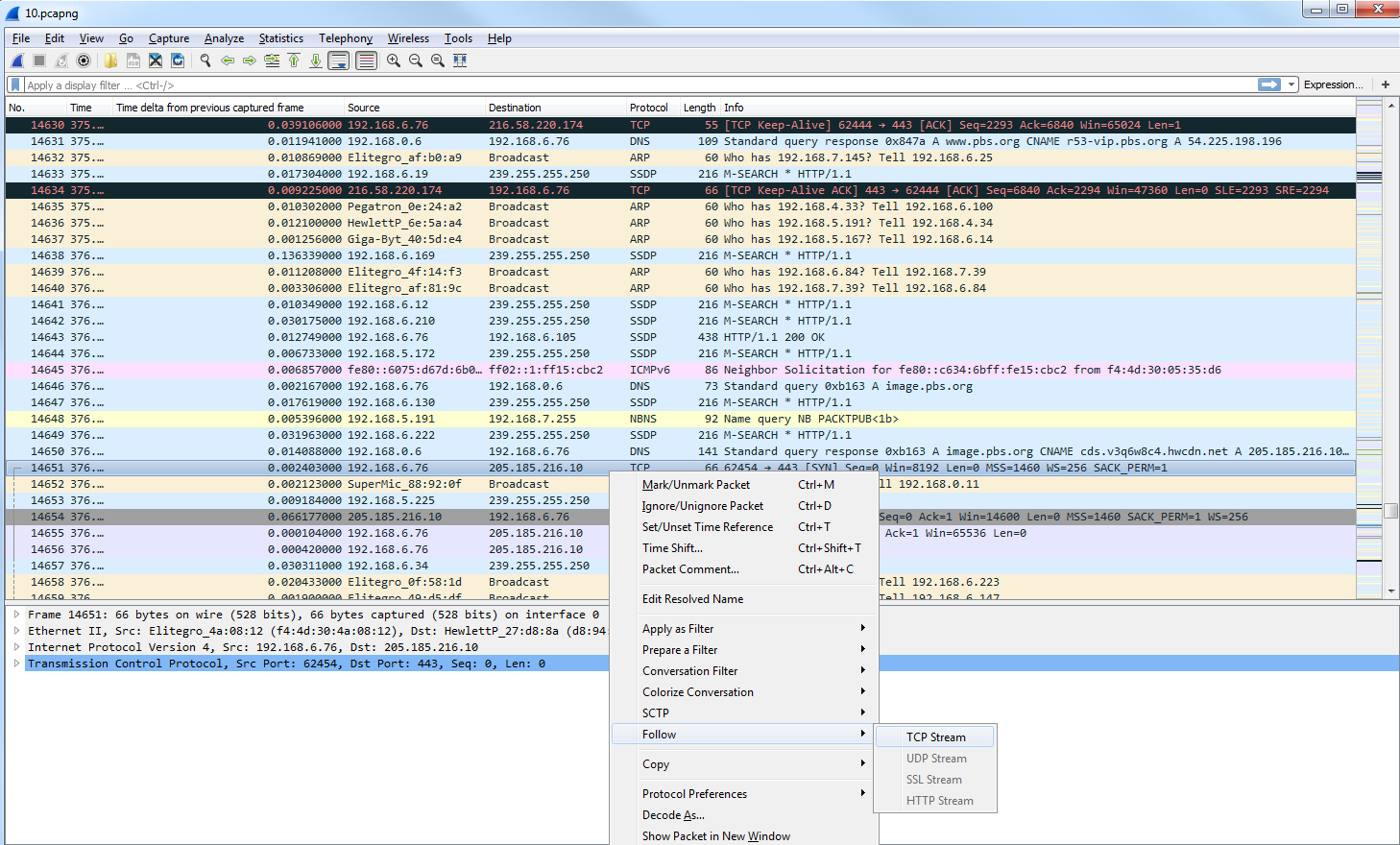
Now, we will create a filter for that. We've snipped out just a little bit of our traffic, and what we'll do next is go to Statistics and click on Flow Graph:
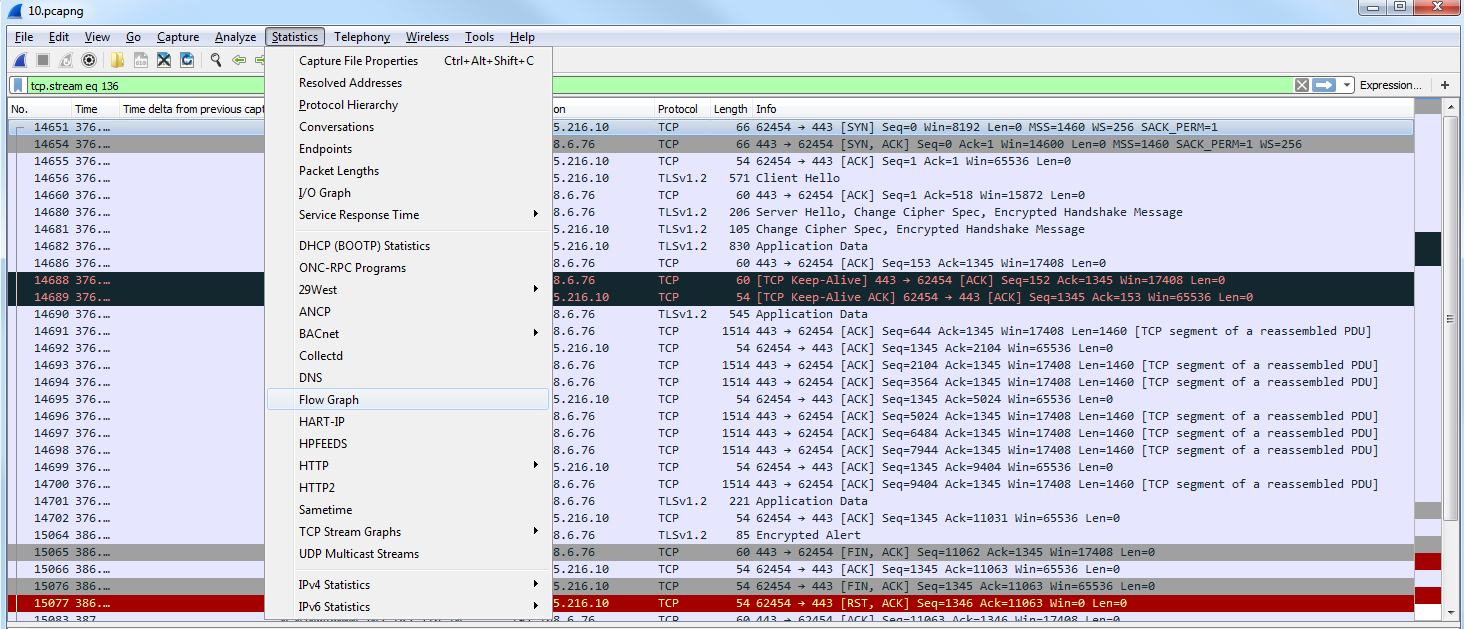
By default, it shows all of the packets in our packet capture:
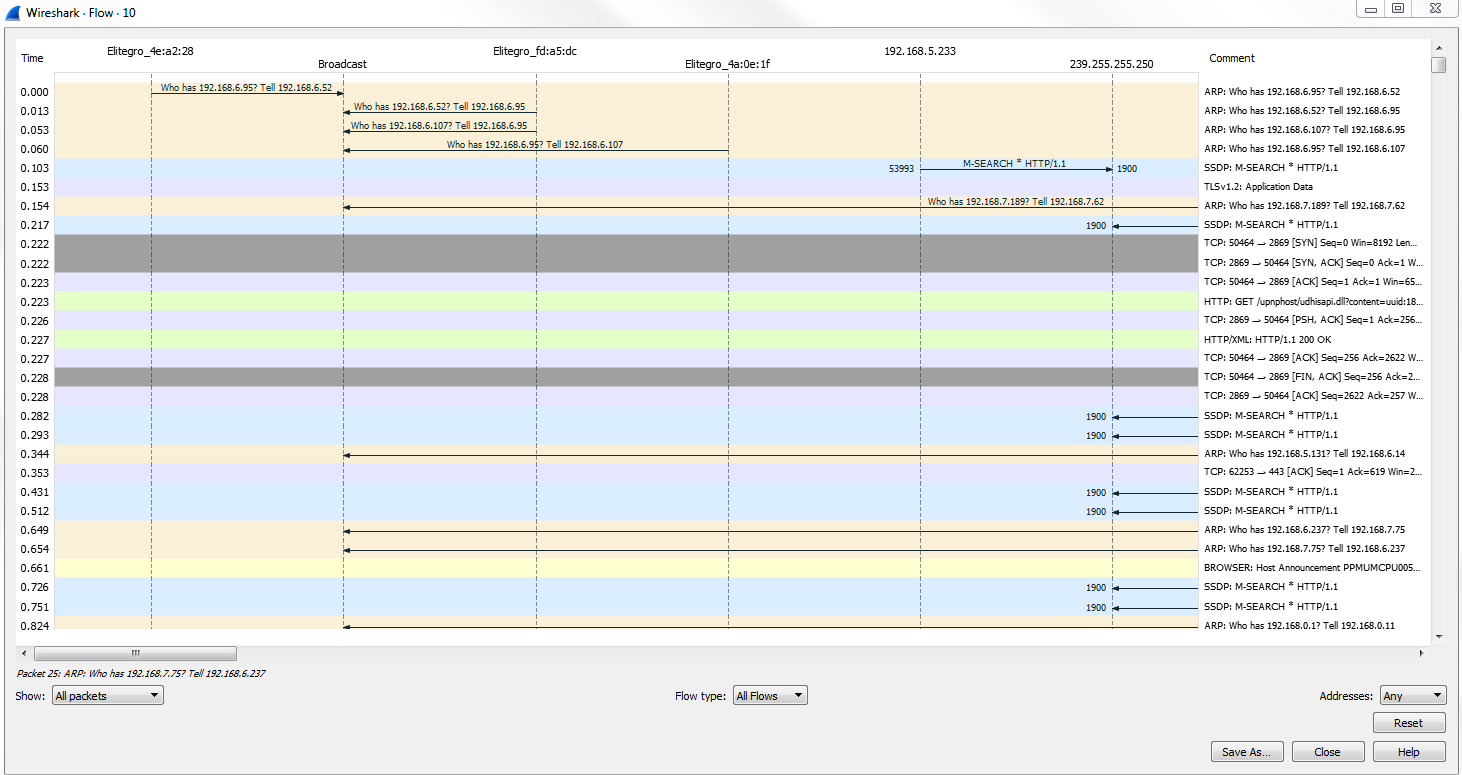
As we scroll through, you'll see all of the flows, ...

