Creating a Machine Catalog
In the previous section, we prepared the source master image, which makes us ready to create a Machine Catalog for the servers from which we will deliver the application via the delivery group.
In this section, we will spend some time creating a Machine Catalog for Windows server 2012 R2 for server-based computing via which users will access the application. Follow these steps:
- Launch Citrix Studio as it is the central console from where most of the administrative tasks can be done. Choose the common tasks node and in that section, you will see the Create a new Machine Catalog option. Click on it:
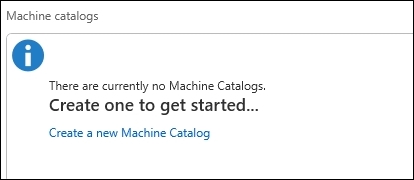
- It will bring up the Machine ...
Get Mastering XenApp® now with the O’Reilly learning platform.
O’Reilly members experience books, live events, courses curated by job role, and more from O’Reilly and nearly 200 top publishers.

