12.8. Available IP Services
This section discusses the IP services that ship with NT Server. To add a service, follow these steps:
Right-click Network Neighborhood, and choose Properties from the shortcut menu to open the Network Properties dialog box.
Click the Services tab
Click the Add Service button to open the Select Network Service dialog box:
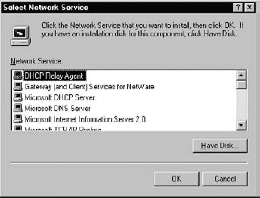
Select the service, and then click OK to add the service.
Close the Network Properties dialog box, and then reboot the system as needed.
12.8.1. Computer Browser
When you use NetBIOS over IP, the computer browser creates and maintains a list of system names on the network. It also provides this list ...
Get Mastering™ Network Security, Second Edition now with the O’Reilly learning platform.
O’Reilly members experience books, live events, courses curated by job role, and more from O’Reilly and nearly 200 top publishers.

