6.4. Configuring PIX Security
So, you've completed your security plan, updated the PIX operating system, and configured your PDM. You feel ready to implement your plan. Let's start by looking at the main PDM screen, which is shown in Figure 6.4.
Figure 6.4. The default PDM screen, open at the Access Rules tab
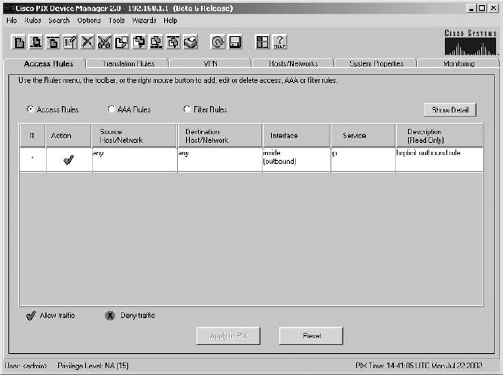
When you start PDM, the main screen opens at the Access Rules tab. The main screen contains an array of mostly colorful icons under the various menu options (the icons are gray if they can't be used) and six tabs. First, we'll walk through the tabs, and then we'll show you how to configure a basic firewall.
6.4.1. The Access Rules Tab ...
Get Mastering™ Network Security, Second Edition now with the O’Reilly learning platform.
O’Reilly members experience books, live events, courses curated by job role, and more from O’Reilly and nearly 200 top publishers.

