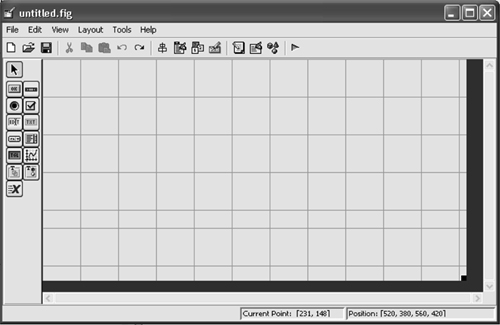A1.1. Building a New GUI
To build a new GUI, type guide at the MATLAB prompt. The GUIDE Quick Start window is opened as shown in Figure A1.1.
Select the ‘Create New GUI’ tab and further select the ‘Blank GUI (Default)’ template. Click ‘OK’. The Layout Editor window will be opened with a blank GUI as shown in Figure A1.2.
The components palette on the extreme left of the Layout Editor is ...
Get MATLAB® and Its Applications in Engineering: [Based on MATLAB 7.5 (R2007b)] now with the O’Reilly learning platform.
O’Reilly members experience books, live events, courses curated by job role, and more from O’Reilly and nearly 200 top publishers.