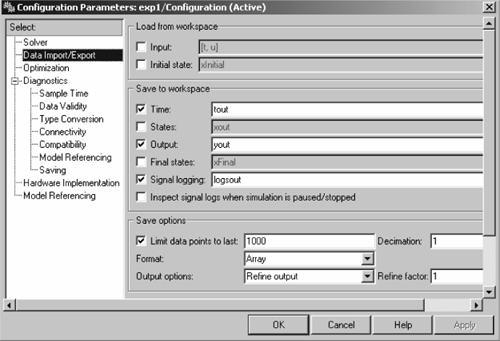10.7. Data Import/Export
The data can be loaded from or saved to Workspace by selecting the Data Import/Export option in the ‘Configuration Parameters’ dialog box of Simulation menu. The Workspace I/O pane is shown in Figure 10.24.
10.7.1. Importing Data from the MATLAB Workspace
Actual physical data can be imported from the MATLAB Workspace to the model’s input ports by adopting the following step-by-step procedure.
1. | Enter the data to be imported in the Command Window. |
2. | Drag In1 block from the sources library and drop it in the model window. ... |
Get MATLAB® and Its Applications in Engineering: [Based on MATLAB 7.5 (R2007b)] now with the O’Reilly learning platform.
O’Reilly members experience books, live events, courses curated by job role, and more from O’Reilly and nearly 200 top publishers.