3. Organizing a Book
This chapter identifies the parts of a book and shows you how to manage chapters, sections, pages, and general book information.
Understanding the Parts of a Book
You access the different parts of a book via the Book pane in the sidebar (Figure 3.1).
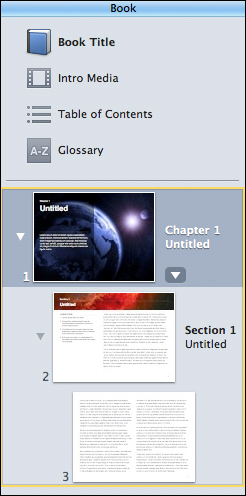
Figure 3.1. To view or edit a book element, click it in the Book pane.
Every template contains the following elements (in addition to placeholders for text and media):
• Book Title. Replace the placeholders with the book’s title, author, and cover image. The book’s cover appears as it does in the iBookstore and on the iBooks bookshelf.
• Intro Media. Add an introductory image ...
Get Meet iBooks Author now with the O’Reilly learning platform.
O’Reilly members experience books, live events, courses curated by job role, and more from O’Reilly and nearly 200 top publishers.

