In order to integrate AIP with CAS, you'll need to first add the Office 365 (O365) app connector to allow monitoring O365 activity and files.
Once O365 has been added, and AIP has been enabled in the CAS settings, you'll be able to monitor O365 files with classification labels from AIP from within CAS, and assign labels manually or automatically via a policy. Perform the following to add the O365 app connector:
- Under the Investigate fly-out menu, click Add an app:
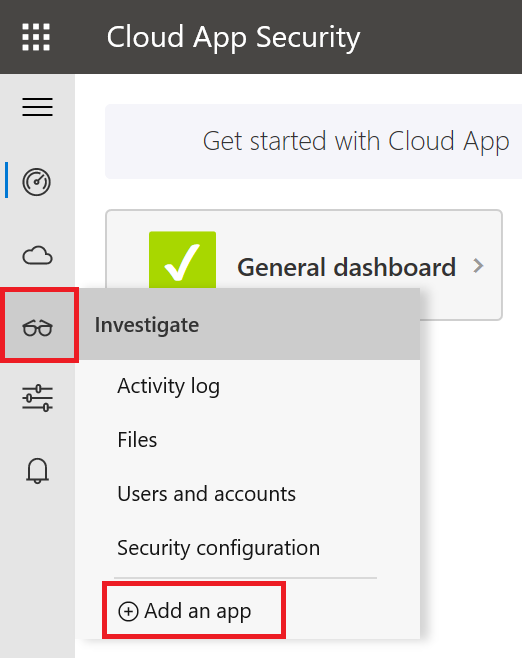
- Click the blue plus sign and select Office 365.
- Click Connect Office 365.
- Select the items you'd like to monitor and then click Connect:
- Now return ...

