Chapter 1. Explore an Access 2010 Database
Chapter at a Glance
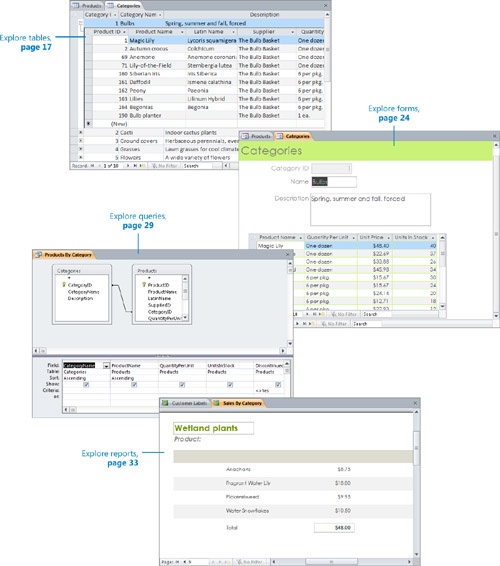
In this chapter, you will learn how to | |
✓ | Work in Access 2010. |
✓ | Understand database concepts. |
✓ | Explore tables. |
✓ | Explore forms. |
✓ | Explore queries. |
✓ | Explore reports. |
✓ | Preview and print Access objects. |
Microsoft Access 2010 is part of Microsoft Office 2010, so the basic interface—such as the Quick Access Toolbar, the ribbon, the Backstage view, and dialog boxes—should be familiar if you have used other Office 2010 programs. However, Access has more dimensions than many of those programs, so it might seem more complex until you become familiar with it.
Tip
If you are upgrading from an earlier ...
Get Microsoft® Access® 2010: Step by Step now with the O’Reilly learning platform.
O’Reilly members experience books, live events, courses curated by job role, and more from O’Reilly and nearly 200 top publishers.

