Chapter 11. Make Databases User Friendly
Chapter at a Glance
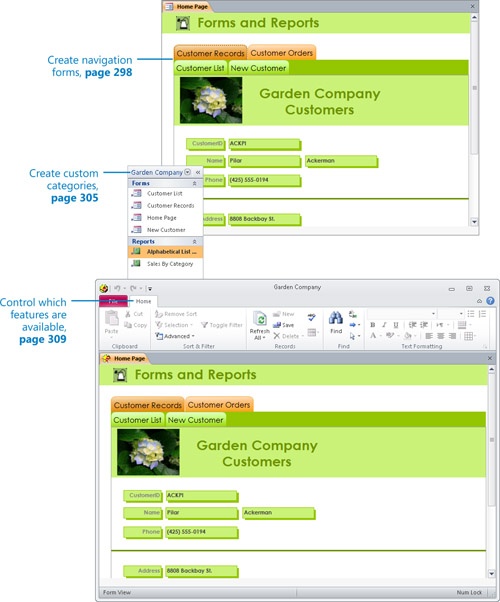
In this chapter, you will learn how to | |
✓ | Create navigation forms. |
✓ | Create custom categories. |
✓ | Control which features are available. |
A Microsoft Access 2010 database can be a complex combination of objects and the tools for managing and manipulating them. In the first two parts of this book, you learned how to work with database objects to enter, organize, retrieve, and display information.
If information will be entered and retrieved from your database by people who aren’t proficient with Access, the information will be safer and the database users happier if you insulate them from the inner ...
Get Microsoft® Access® 2010: Step by Step now with the O’Reilly learning platform.
O’Reilly members experience books, live events, courses curated by job role, and more from O’Reilly and nearly 200 top publishers.

