The accounts payable module is further subdivided as follows:
- Parameters: This identifies the company-wide parameters for accounts payable. For the parameters of accounts payable, navigate to Cash and bank management | Cash flow forecasting | Cash flow forecast setup. Now, go to Accounts payable and click on Purchasing forecast defaults, as shown in the following screenshot:
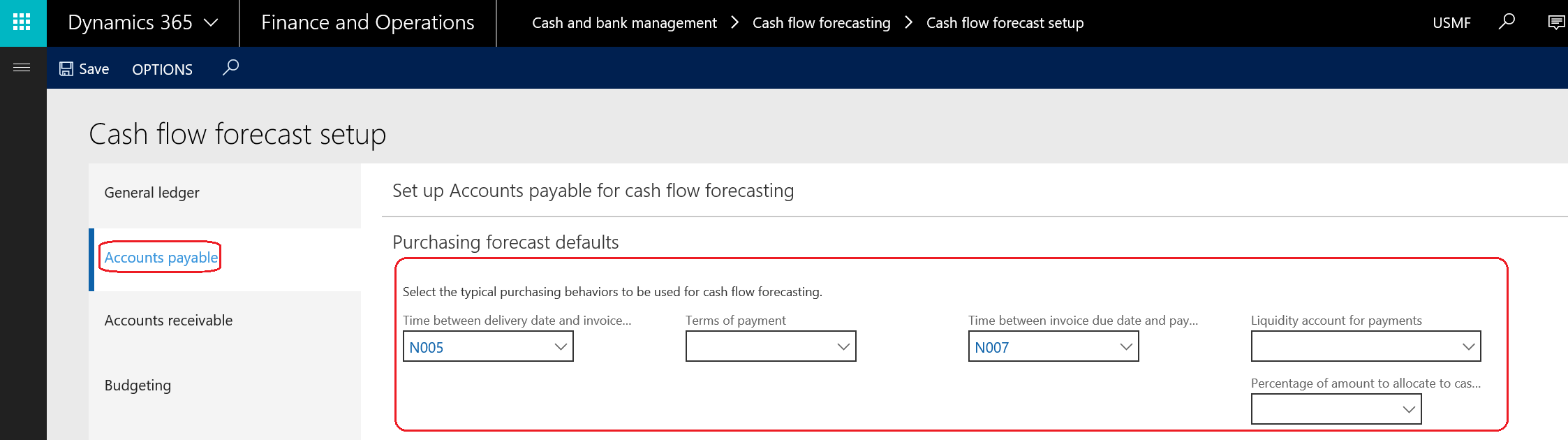
- Time between delivery and invoice date: This identifies the period between the product's receipt and ...

