Inquiry forms are used for quickly and easily reporting transactions where the transactions are listed. Advanced filtration allows the facility to reduce the inquiry results to a number of specific results. If it is required that you show all the transactions, don't identify any filter.
As you can see in the following screenshot of the inquiry form, navigate to General ledger | Inquiries and reports | Voucher transactions:
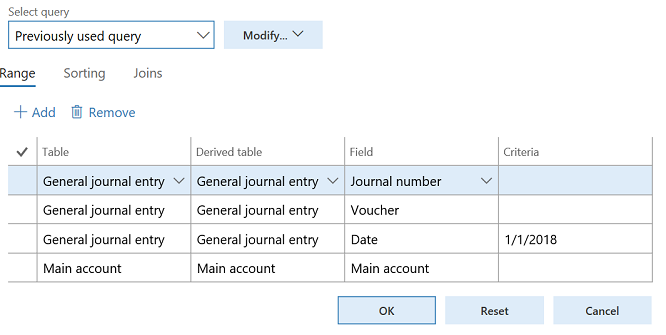
The filters capabilities can be accessed from the inquiry screen by pressing Ctrl + F3, as shown in the following screenshot:
As you can see in the following screenshot, you can save a query by clicking on ...

