Chapter 3. Working with Accounts and Contacts
Chapter at a Glance
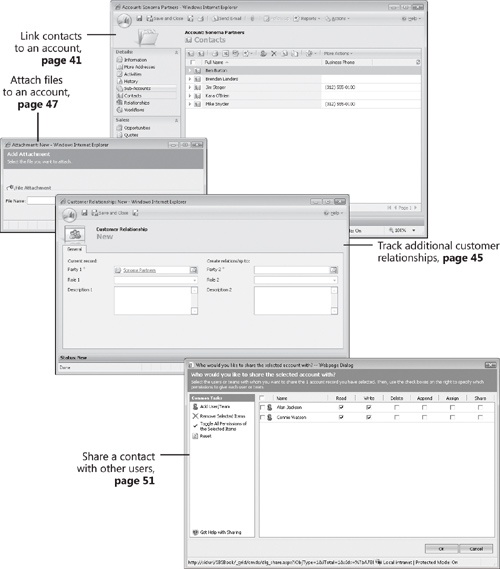
In this chapter, you will learn to: | |
✓ | Create an account. |
✓ | Link accounts to sub-accounts. |
✓ | Create a contact. |
✓ | Create links between accounts and contacts. |
✓ | Create additional relationships between accounts and contacts. |
✓ | Attach files to accounts and contacts. |
✓ | Share accounts and contacts with other users. |
✓ | Assign accounts and contacts to other users. |
✓ | Merge account or contact records. |
The previous chapters covered a lot of the background information about Microsoft Dynamics CRM. In this chapter, you’ll start working with customer records. Accounts and contacts are two of the most important ...
Get Microsoft Dynamics® CRM 4.0 Step by Step now with the O’Reilly learning platform.
O’Reilly members experience books, live events, courses curated by job role, and more from O’Reilly and nearly 200 top publishers.

