Process Center
The Process Center area allows us to get the configured Business Processes in our Organization. We can filter and sort the view as needed to find the process we need to verify. The status is also presented on this view. A process must be activated to participate in processing, and must be put in Draft while modifying it. Options to Activate and Deactivate are presented on the ribbon.
We can create new processes from here. Processes include Business Process Flows, Workflows, Dialogs or Actions. These were all described in detail in Chapter 4, Building Better Business Functionality:
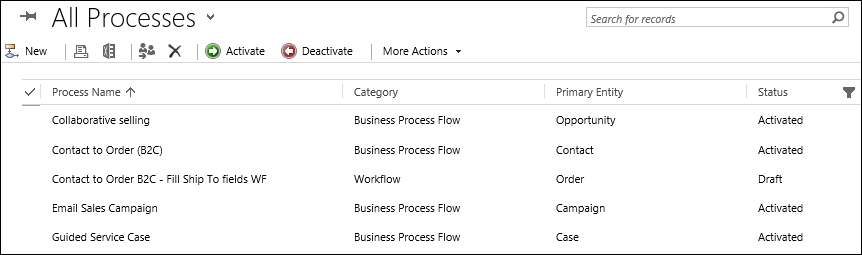
If the set of predefined Business Processes were added ...
Get Microsoft Dynamics CRM 2016 Customization - Second Edition now with the O’Reilly learning platform.
O’Reilly members experience books, live events, courses curated by job role, and more from O’Reilly and nearly 200 top publishers.

