Activating & Selecting Cells
Worksheet information is entered into cells. A cell is the intersection of a column and a row. Each little “box” in the worksheet window is a cell.
Each cell has a unique address or reference. The reference uses the letter(s) of the column and the number of the row. Thus, cell B6 would be at the intersection of column B and row 6. The reference for the active cell appears in the Name box at the left end of the formula bar (Figure 17).
Figure 17. The reference for an active cell appears in the formula bar.
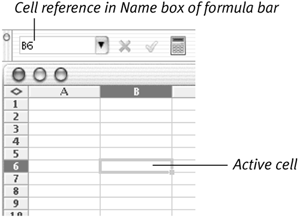
To enter information in a cell, you must make that cell active. A cell is active when there is a dark or colored ...
Get Microsoft Excel X for Mac OS X: Visual QuickStart Guide now with the O’Reilly learning platform.
O’Reilly members experience books, live events, courses curated by job role, and more from O’Reilly and nearly 200 top publishers.

