Cell Shading
Excel's shading feature lets you add color to cells (Figure 46), either with or without patterns. You can do this with options on the Formatting Palette or in the Format Cells dialog.
Figure 46. Use Excel's cell shading feature to add fill colors and patterns to cells.
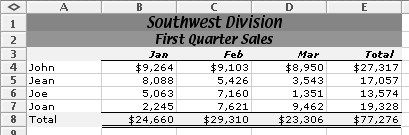
Tips
By combining two colors with a pattern, you can create various colors and levels of shading.
Be careful when adding shading to cells! If the color is too dark, cell contents may not be legible.
To improve the legibility of cell contents in shaded cells, try making the characters bold.
For a different look, use a dark color for the cell and make its characters white. ...
Get Microsoft Excel X for Mac OS X: Visual QuickStart Guide now with the O’Reilly learning platform.
O’Reilly members experience books, live events, courses curated by job role, and more from O’Reilly and nearly 200 top publishers.

