Configuring Front-end and Back-end Servers
Exchange 2000 previously required that all front-end servers run the Enterprise version of Exchange to be able to run as a front-end server. This is no longer the case in Exchange Server 2003, and the Standard version of the software will be able to run as a front-end server. To configure a front-end server, use Exchange System Manager to access the properties of the front-end server and click the check box This is a front-end server, as shown in Figure 10.4.
Figure 10.4. Creating a front-end server.
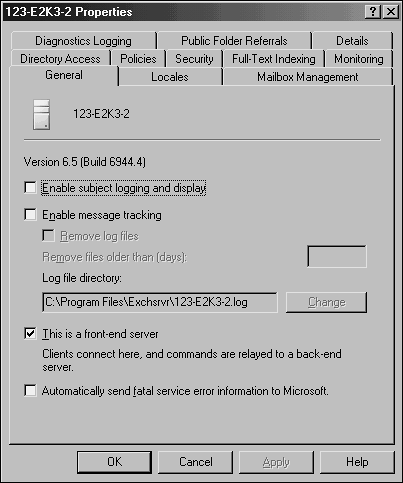
After the server has been made into a front-end server, the Exchange POP3, Exchange IMAP, and World Wide ...
Get Microsoft® Exchange Server 2003 Unleashed now with the O’Reilly learning platform.
O’Reilly members experience books, live events, courses curated by job role, and more from O’Reilly and nearly 200 top publishers.

