15. Site Management and Reporting
Site Settings
Although Expression Web 3 can certainly be used to create and edit single pages, it really shines when used to create and manage entire sites.
Several configuration settings in Expression Web 3 are designed to affect an entire site. These settings are available in the Site Settings dialog shown in Figure 15.1.
Figure 15.1 The Site Settings dialog contains all the settings that apply to an entire site.
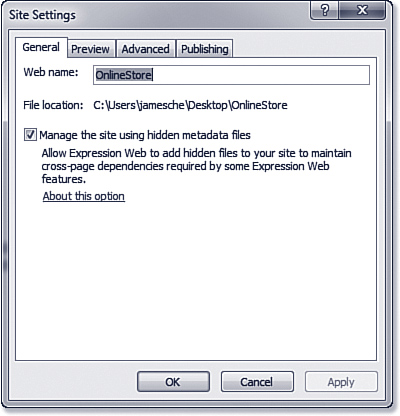
To access the Site Settings dialog, select Site, Site Settings. There are four tabs in the Site Settings dialog.
General Tab
The General tab displays general information about the site and allows ...
Get Microsoft Expression Web 3 In Depth now with the O’Reilly learning platform.
O’Reilly members experience books, live events, courses curated by job role, and more from O’Reilly and nearly 200 top publishers.

