Creating and managing distribution groups
After allowing employees to create distribution groups, we can now see what they would look like from a user perspective.
There are different parts and steps involved in managing distribution groups. Let's start with how John creates a new distribution list.
- John (who is an employee) logs on to FIM Portal and selects My DGs. So far, it is empty. He would like to create one, so he clicks on New.
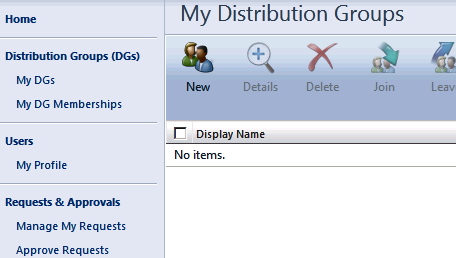
- He gives his new group a display name, Golfers, and an e-mail alias, golfers. A good description is always useful so others can decide whether this is a group they would like to join.
- John will automatically be added ...
Get Microsoft Forefront Identity Manager 2010 R2 Handbook now with the O’Reilly learning platform.
O’Reilly members experience books, live events, courses curated by job role, and more from O’Reilly and nearly 200 top publishers.

