We will start by getting acquainted with the project; if you have not done so already, clone or download the repository for this book from https://github.com/PacktPublishing/Microsoft-HoloLens-By-Example. Once downloaded, launch Unity and load the Starter project for this chapter found in the Chapter6/Starter directory.
Once loaded, your project should look similar to this:
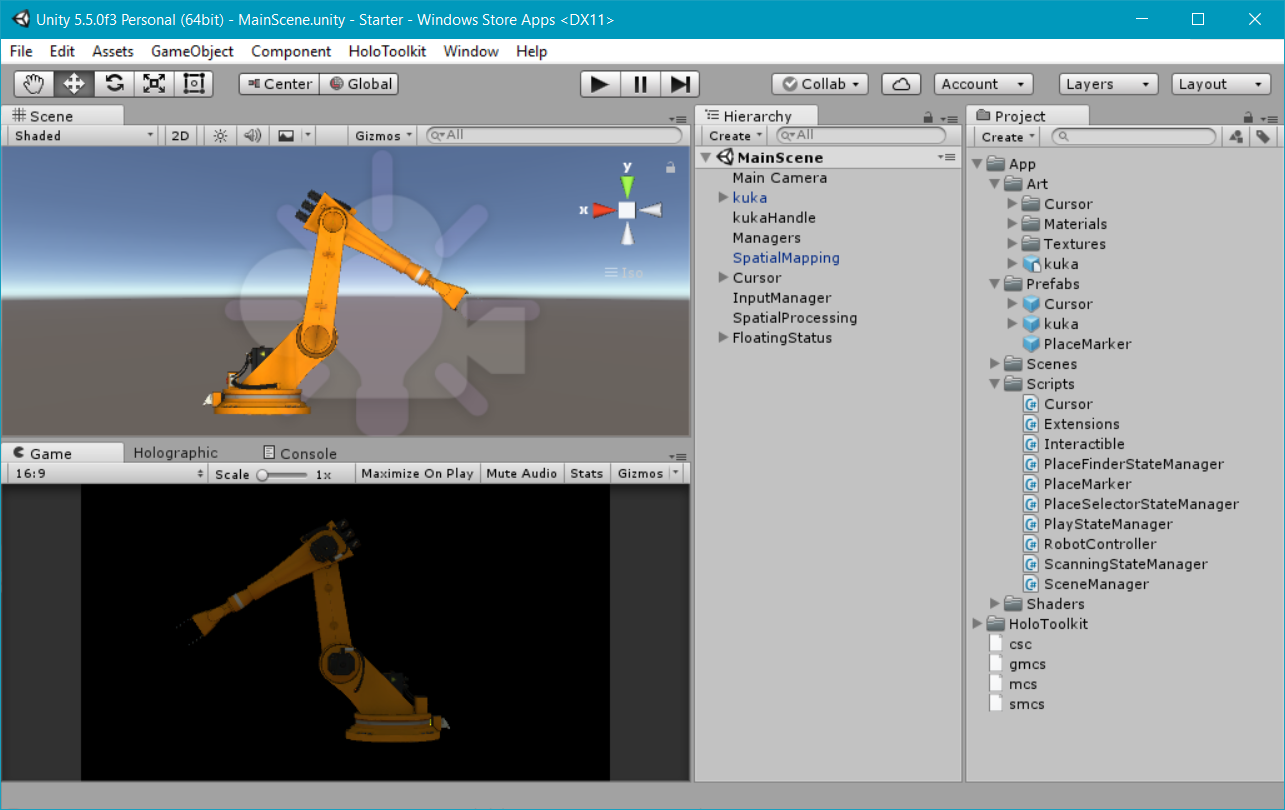
Credit and thanks to Menagy for the use of the model used in this project; it is available at http://www.blendswap.com/blends/view/19629.
As mentioned already, scanning and placement have been implemented using the techniques we covered in the last two chapters, ...

