Perform the following steps to deploy your application to the emulator:
- From within Visual Studio, set the Platform to x86.
- Select HoloLens Emulator as the target device for debugging.
- And finally, deploy by selecting Debug | Start Debugging from the menu.
When first launched, the emulator takes a while to boot up, so it's recommended to leave it running while developing and using the emulator:
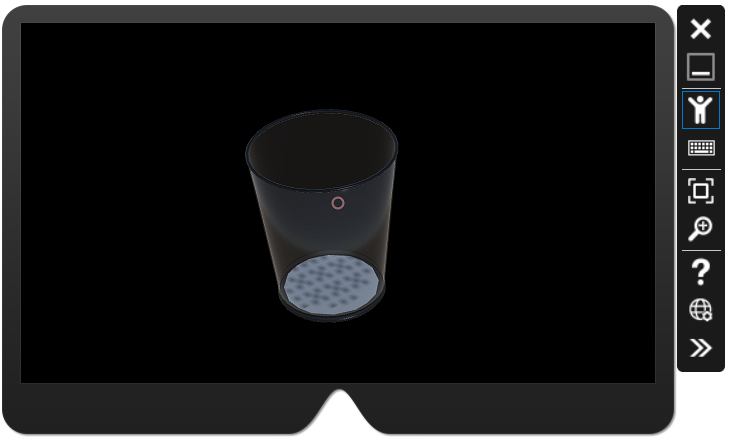
I have found that the easiest way to navigate around in the emulator is using an Xbox controller but it's possible to use the keyboard and mouse, as mentioned in the following section:
|
Moving around the environment ... |

