When you start up Unity, you will get a screen such as this one:
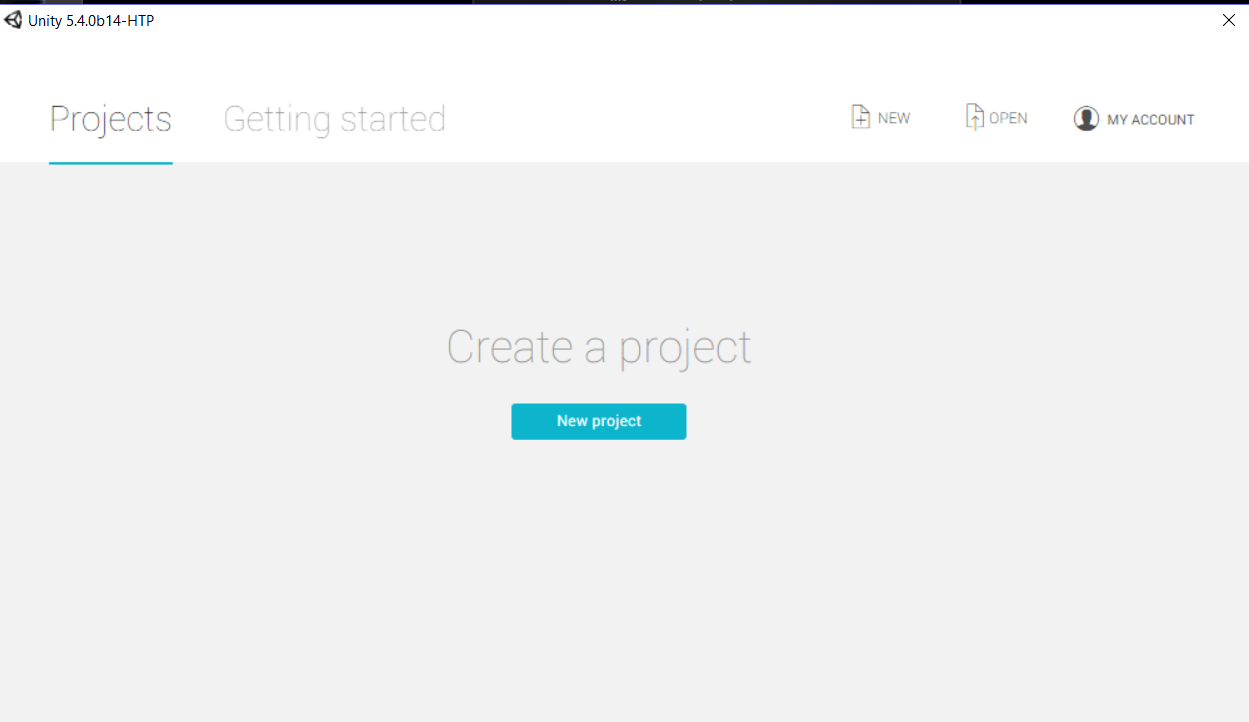
If you have tried Unity before, you will have a list of recently opened projects here, but in my case, this list is empty as I start with a clean install. Click on the New project button.
Fill in the name and location you want to save the project to and click on create. Unity is file-based and thus all files and folders needed will be in one location. Ensure that you back up this location later on and store it in a repository, such as Visual Studio Team System or Git, if you want to ensure that you do not lose your sources. ...

