- Log in to Windows Server 2016 with an account with administrative privileges.
- Open Server Manager from the Start menu or use the search window to find it.
- Click on the Tools menu from Server Manager; you will find IIS Manager. Open it and click on the WIN2016IIS IIS server. Expand the Sites folder and click on mysite.com. Go to the Features View of mysite.com and select IP Address and Domain Restrictions:
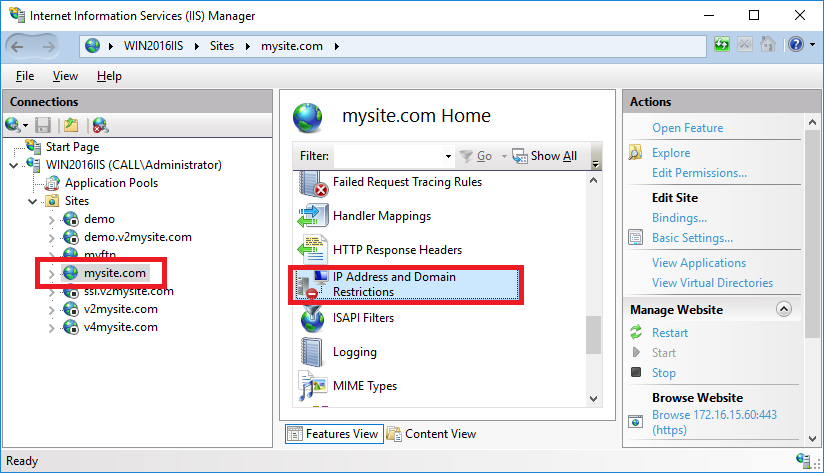
- You will get the IP Address and Domain Restrictions configuration window, as shown in the following screenshot:
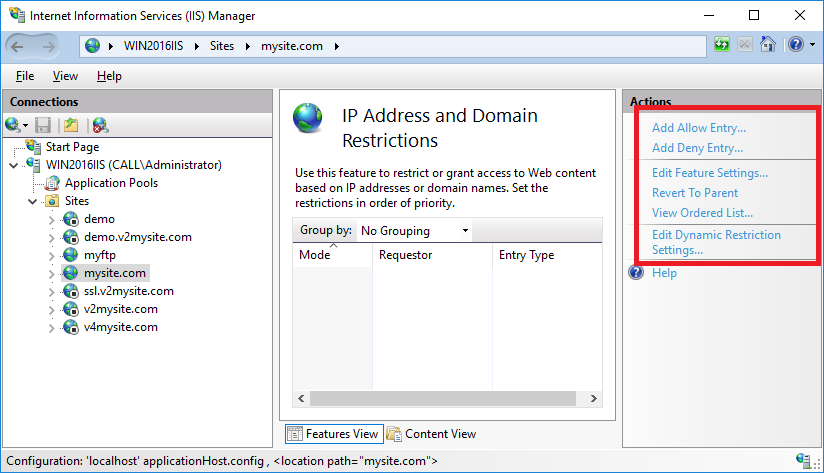
- Go to ...

