Ribbons, menus, and toolbars
Ribbons, menus, and toolbars are three methods that programs can use to show users what commands are available in those programs.
Ribbons
The ribbon is a rectangular area that fits across the top of an application window. It was introduced as a component of the Microsoft Office Fluent user interface in Office 2007.
The ribbon is composed of several tabs, each of which represents a subset of program functionality. The tabs contain related commands that are organized, grouped, and labeled.
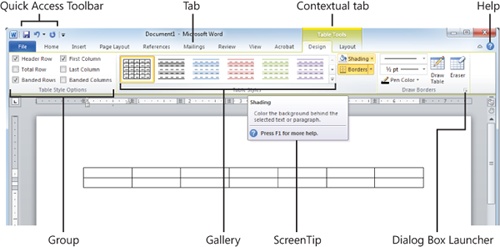
The ribbon has several elements. They are listed and described in the following table, using examples from Microsoft Word.
Element | Description ... |
|---|
Get Microsoft® Manual of Style, Fourth Edition now with the O’Reilly learning platform.
O’Reilly members experience books, live events, courses curated by job role, and more from O’Reilly and nearly 200 top publishers.

