Chapter 10. Use Dialog Box Controls on a Worksheet
Chapter at a Glance
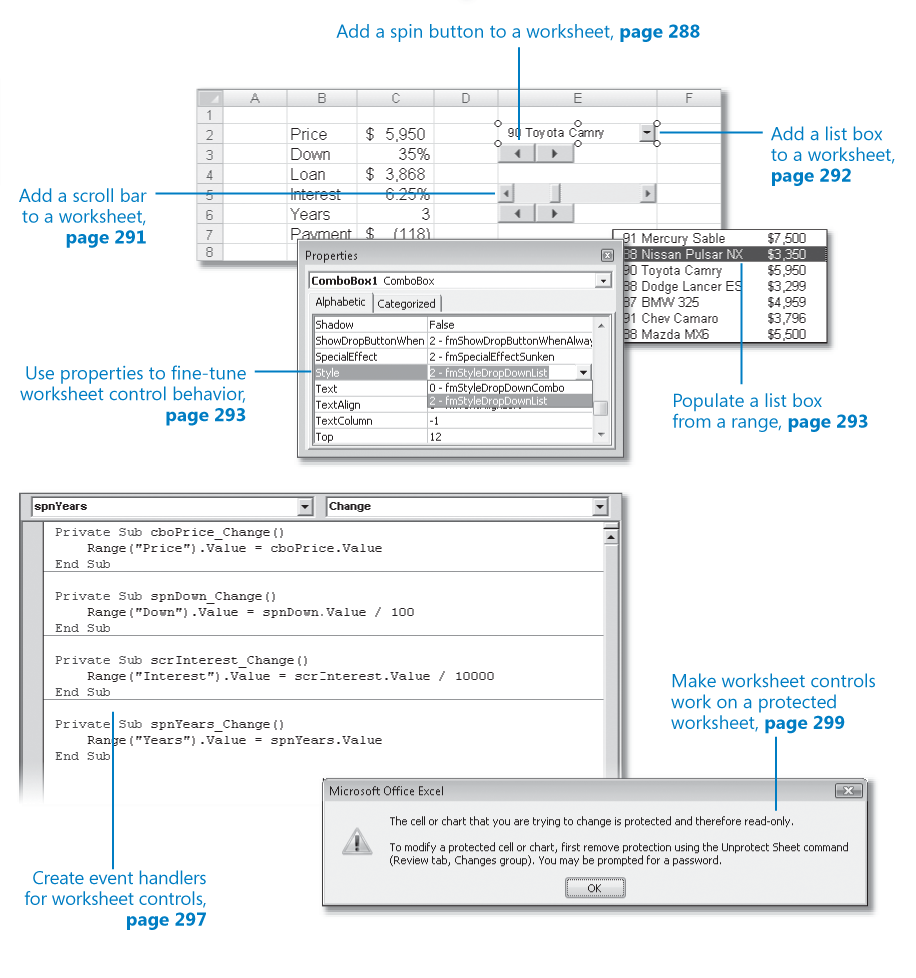
In this chapter, you will learn to:
Add ActiveX controls to a worksheet.
Link the value of a control to a worksheet cell.
Link a list box to a worksheet range.
Create a list box with multiple columns.
Protect a worksheet that uses ActiveX controls.
Microsoft Office Excel 2007 is a great program. Many people purchase it to use at work. At least, people say they’re going to use it at work. Of course, we all know the real reason most of us buy it is to calculate car payments. (The rest of us buy it to figure out mortgage payments.) It’s after buying it that we discover that it’s also good ...
Get Microsoft® Offic Excel® 2007 Visual Basic® for Applications Step by Step now with the O’Reilly learning platform.
O’Reilly members experience books, live events, courses curated by job role, and more from O’Reilly and nearly 200 top publishers.

