Resize Columns and Rows
A worksheet is divided into alphabetically named columns (A, B, C, and so on) and numerically named rows (1, 2, 3, and so on). The column letters and row numbers are indicated by the column headings and row headings that appear by default above and to the left of the worksheet. The columns of each new worksheet are of equal width, and the rows are of equal height.
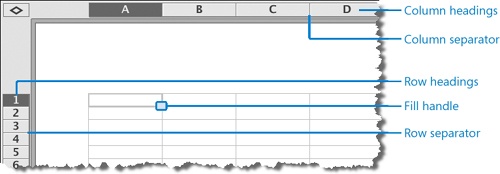
A new worksheet is neatly divided into columns and rows.
A cell is named with the column letter and the row number of the column and row that intersect at that point (for example, A1). If you enter more data into a cell than it can display, some of the data will not ...
Get Microsoft® Office 2008 for Mac Step by Step now with the O’Reilly learning platform.
O’Reilly members experience books, live events, courses curated by job role, and more from O’Reilly and nearly 200 top publishers.

