Working with List Objects
If you select any cell within a list and press Ctrl+L (or choose Data, List, Create List), Excel presents a dialog box similar to the following:
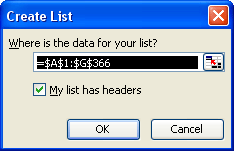
The dialog box (and the menu command that summons it) is somewhat misleading. You already have a list (even if all you have created so far is a header row), so Excel is not about to create one for you. What it is proposing to do is turn your list into a list object, thereby conferring upon it certain properties that it didn't have before. Those properties are as follows:
The list object ...
Get Microsoft® Office Excel 2003 Inside Out now with the O’Reilly learning platform.
O’Reilly members experience books, live events, courses curated by job role, and more from O’Reilly and nearly 200 top publishers.

