Customizing Chart Labels and Numbers

After you create a chart, you can customize its elements to conform to a particular color scheme, fill effect, or border pattern. You can also change the appearance of the labels and numbers in your chart.
To change the display characteristics of a chart label, double-click the label to open a formatting dialog box. You can use the controls in the dialog box to format the label.
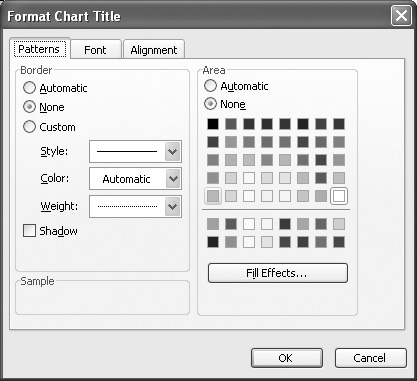
Tip
If you want to change the text of a label, click the label to activate it and then click in the box that appears around the label. When ...
Get Microsoft® Office Excel® 2003 Step by Step now with the O’Reilly learning platform.
O’Reilly members experience books, live events, courses curated by job role, and more from O’Reilly and nearly 200 top publishers.

