Selecting Cells
Whenever you make changes to the cells in a worksheet, you can save time by applying the changes to similar cells at the same time. You used to be limited to selecting cells that were contiguous, but in Excel 2007 you can select groups of cells that arenât even next to each other! If your worksheet stores dates in cells with other information in between, you can select all of the date cells and apply a format to them at the same time.
Select a Contiguous Group of Cells
Drag from the upper left cell you want to select to the lower right cell.
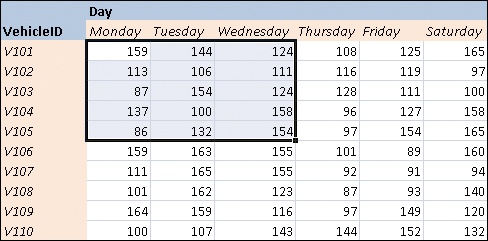
Select a Noncontiguous Group of Cells
Drag from the upper left cell you want to select to ...
Get Microsoft® Office Excel® 2007 Plain & Simple now with the O’Reilly learning platform.
O’Reilly members experience books, live events, courses curated by job role, and more from O’Reilly and nearly 200 top publishers.

