Chapter 6. Sending Instant Messages and Chatting
Chapter at a Glance
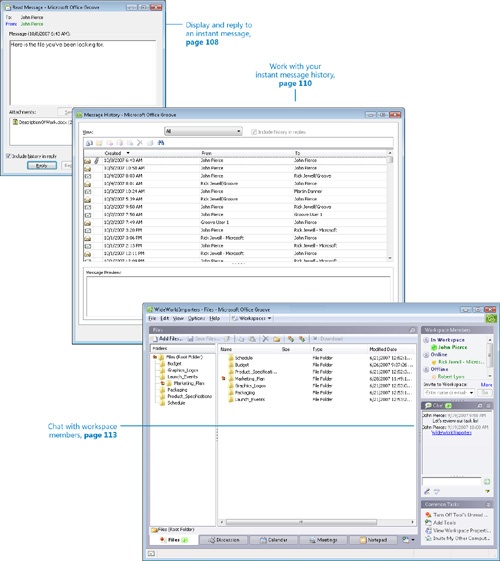
In this chapter, you will learn to: | |
✓ | Work with Communicator or Windows Messenger contacts in Groove. |
✓ | Send an instant message. |
✓ | Display and reply to an instant message. |
✓ | Work with your instant message history. |
✓ | Chat with workspace members. |
✓ | Use the Chat tool’s text editor. |
✓ | Use ink features in the Chat tool. |
✓ | Use audio chat. |
Microsoft Office Groove 2007 is an application that incorporates a number of familiar software tools. People who work with a contacts list in their e-mail program, for example, can use that experience to easily master the ins and outs of working with the contacts list ...
Get Microsoft® Office Groove® 2007 Step by Step now with the O’Reilly learning platform.
O’Reilly members experience books, live events, courses curated by job role, and more from O’Reilly and nearly 200 top publishers.

